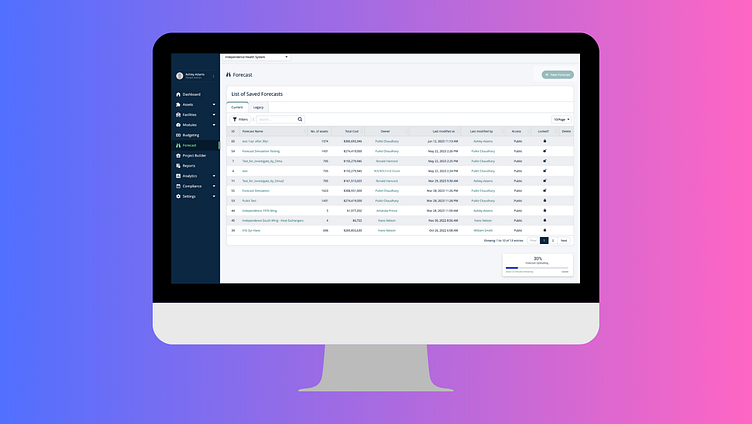Uploading and Exploring
Problem: When users are trying to upload big files, sometimes this can take hours.
Solution: We want users to be able to use the other parts of the program while some data is being uploaded, to do this we will allow users to be able to minimize the loading screen while exploring other areas of the program
XD Link: https://xd.adobe.com/view/cda721bf-e33d-41aa-90ef-8d9aca08053f-98f4/
Uploading
So after the user presses upload only the top portion appears for 10 seconds
The reason we chose 20 seconds is because after research clients become distracted after 20 seconds most of the time and wondering why their file wasn't uploaded. That being said if anything was less than 10 seconds they were wondering what that pop up that quickly showed up was (hopefully not interperting it as an error) so we thought it would be safe to go with 30 seconds.
With the option to feel free browse during the time the loading symbol then becomes minimized like below
It is still important to show in this loading box the basics such as how much time is remaining, what % complete, and giving the option for the user to cancel.
Once it is a 100% complete the user can press the "go to forecast" which allows them to complete the task like they wanted to do.
Problems
As anyone knows with uploading an item, there are always error or message warnings.
The ideal scenario of what we wanted was to have the error show at the bottom, catching the users attention but not allowing a pop up so it doesn't disrupt the users worflow. XD Link: https://xd.adobe.com/view/aa292678-d572-42d2-89fd-b7843c3e42ce-ff7a/
Unfortunately the developers could not proceed with that option so we had to use a pop up as shown below.