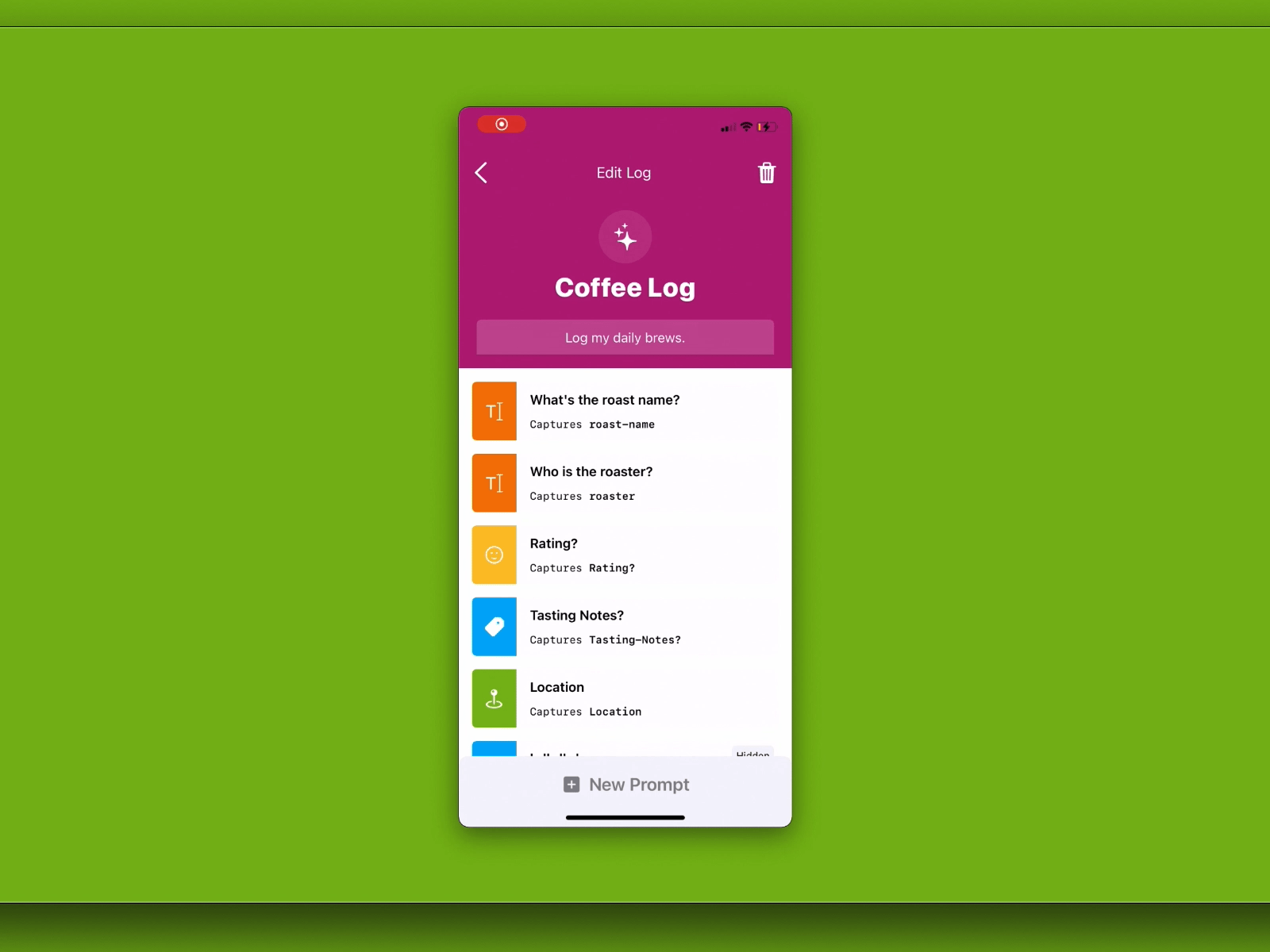Logger - Adding a Prompt
One way to describe Logger is a mobile form builder. Each of your Logs technically has a custom form that you've created.
One of the challenges in designing the application was to take something intimidating like "mobile form builder" and making it accessible to a larger audience that might not know what the heck that even means.
In Logger, fields are referred to as Prompts, and the process for adding a prompt is quite simple. Each prompt has a name/title and a type, which you can select by scrolling through a horizontal list of options.
Any additional settings are specific to the prompt type that's selected, and show up below.
View all tags
Posted on
Apr 2, 2021
More by Alex Greene View profile
Like